Each One Is Used For A Different Purpose:
The question of weather to send a resume or a profile depends on its purpose ... why are you sending? What are you trying to accomplish?
Your Linkedin Profile:
- Detail: A profile only provides highlights about your background. Including the same amount of detail as your resume is a big mistake Your profile is a teaser, intended to encourage your reader to want to learn more through additional communication. Few people include their full work history on a Linkedin profile - do your profile readers care what you did 20 years ago?
- Impression: Your Linkedin profile is your Social Brand, giving your reader the first impression of who you are in business.
- Static: Your Linkedin profile is also static. While you can change it anytime, your profile presents a single communication to all readers. It’s impractical to customize your profile to meet an individual reader’s needs.
- Time: If you are shocked at how little time a reader spends on your resume, expect that your readers spend about 1/2 as much time on your profile. That means it’s got to be to the point, and even more effective at grabbing a reader’s attention so they will read further.
- Public: Your Linkedin profile is public. If you are a passive job seeker, attempting to change jobs while currently working, you probably don’t want to be upfront that you’re looking for a job. However, job seekers who are in transition can use their Linkedin profile’s public attributes to actively promote their job search.
- Searchable: Your Linkedin profile is easily searchable for keywords by recruiters, HR reps, and hiring managers.
In comparison, your resume has very different features. These may seem like minor details, but they are critical to branding, to making your resume more findable, or to closely controlling distribution ...
Your Resume:
- Detail: Your resume should present much more detail than a profile, giving a more in depth view of your professional accomplishments, experience, and skills. While you may not want to list detail of your early career work experience, you certainly want to list job titles and time line - just to give your reader a comfort level that you didn’t spend time in the slammer.
- Impression: Your resume gives the first impression that you’re asking the reader for a job, even if the reader isn’t in the hiring process and even if your intention isn’t to directly ask them for a job ( see http://recareered.blogspot.com/2010/05/how-employee-referral-bonus-programs.html ).
- Non-Static: Your resume doesn’t have to be static - you change easily change it to meet the specific needs of each reader.
- Time: Readers spend an average 15 seconds on your resume - effective use of resume real estate help you direct the reader’s eyes to the information you most want them to see ( http://recareered.blogspot.com/2010/02/10-ways-to-manage-your-resume-real.html ). You have far more control over this than a Linkedin profile allows.
- Private: Your resume is private - if you want it to be. Your resume is typically sent as an attachment via email, person to person. While helpful to passive candidate, job seekers in transition may prefer to make their resume more public - fortunately, there are many options (including attachment to Linkedin profile, posting on your personal website, posting on your online profile, Google Docs, posting on a job board).
- Searchable: Your resume can be searchable, but you’ll need to put in a little more work, depending on just how much control you want. You can attach to your Linkedin profile, but that doesn’t make the content of your resume searchable until someone actually opens your resume. On the other hand, you can post it to your personal website or Google Docs and allow it to be fully public and searchable by Google.
( Continued ... When To Use A Profile/When To Use A Resume )
Page: <1> <2> <3>
Like this article?
Subscribe here and have daily tips delivered to your email.
or delivered to your RSS reader.
For access to more information:
Become a fan of reCareered on Facebook: http://www.facebook.com/pages/Chicago-IL/reCareered/21126045429
Join Career Change Central on Linkedin: http://www.linkedin.com/e/gis/1800872
Related Articles:
Job Seekers - 20 Ways To Brand Yourself On Linkedin
Experience vs Accomplishments
Email your request to phil.reCareered@gmail.com to enroll in a free group teleseminar "Accelerate Your Job Search - tools you can use".
Source: http://reCareered.blogspot.com
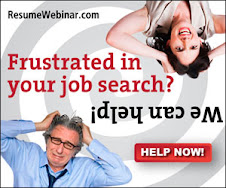


No comments:
Post a Comment