Candidates - How much time do you spend networking, either in person or online? Are you getting the returns you'd like for your efforts?
One way that job seekers can network more effectively is through organization to increase the ROI of your networking investment.
Even the most organized networkers can add a step or two to give their efforts additional effectiveness. Here are steps that some of the best recruiters use to increase networking ROI.
Read more ...
- Enter business card information into a system: Simple systems for Outlook can work well for this, but there are other choices for those who want to gain more value from networking contacts.
- Outlook: Outlook is the simplest solution, but also the most limited. Some Outlook downsides are the limited follow-up planning capability, and limited ability to track conversations. Linkedin and Plaxo social networking contacts can be easily downloaded and used in Outlook.
- Act!: Act! is an inexpensive desktop solution, popular with sales people and small businesses. Act! gives the advantage of tracking emails and a better follow up system than Outlook. Outlook contacts can be easily uploaded and used in Act, allowing Act! to also use Linkedin, Plaxo social networking contacts. Facebook currently only allows export of basic information, blocking export of email and phone numbers, attempting to limit spam.
- Gist.com: Gist is an interesting new software tool, still in Beta, that does one of the best jobs I've seen to integrate social networking conversations with a personal information manager. Gist displays each contact along with social media information (posts, status) from Linkedin, Facebook, and Twitter, allowing a job seeker to better understand that contact's interests and current needs. Gist is a plugin for Outlook or an iPhone app, and can be integrated with other contact systems - including Google Contacts, as well as social networking feeds from Linkedin, Facebook, Twitter, and others. Gist can be used to effectively target companies and pre-plan before networking calls (they provide details here: http://support.gist.com/entries/119132-quick-tip-uploading-csv-lists-into-gist-with-target-companies-and-prospects-in-your-job-search).
- JibberJobber: JobberJobber.com allows you to import Outlook and Linkedin contacts, schedules follow ups, and acts as a personal contact manager, specifically designed around job search.
- Plaxo: Plaxo is a business card-style contact manager-turned social network. Your contacts have to join in order for you to organize their information, but it lists physical address, phone, and email, and is easily exportable.
- Linkedin Profile Organizer This tool for paid Linkedin users is the best reason I've seen to consider upgrading to a paid Linkedin account. It does a good job with Linkedin information - not so much with other social networks and other information. In addition, at $25 per month minimum subscription and no way to export your information, it could turn into an expensive habit.
- Linked In Contact Manager:This is a freeware application, that I haven't tried in years (I got frustrated with it and gave up). Hopefully some of the early problems of this application have been solved.
- Are there others you use? Lease reply and list your choices.
- Labels/Tags: Input Labels or Tags describing contact type. I recommend to use three basic descriptions for job-search contacts, and add one for non-job search types. Set up a separate field in your contact manager for contact type as an individual criteria.
- Target Company Contacts: These are the contacts you make specifically inside your target companies. These are great sources for guerrilla marketing efforts (http://recareered.blogspot.com/2009/11/guerrilla-job-search-tactics.html), and to learn more about the company.
- Hubs Hubs are connectors and are valuable in both face-to-face as well as social networks. Hubs are connected to many people and are willing to hep you connect to others in their network. Hubs can quickly expand your reach due to the size and breadth of their networks (http://recareered.blogspot.com/2008/04/whats-all-hubbub-about-hubs-linkedin.html).
- Peers: These are former co-workers, bosses, industry contacts, others you meet or connect with through networking - regardless of their organizational level, when you are in a job search these are peers. Like hubs, peers may be able to connect you to others in their face-to-face or social network, but their networks are much smaller than hubs.
- Family & Friends: While family & friends may also be able to connect you to others in their network, you view your primary relationship with them as social. You'll want to separate them from peers, so you avoid the temptation to send them generic emails. This is the group where you'll want to make sure to store birthdays, anniversaries, children's names.
- 3 Things: Do you want your contacts to proactively look for people to connect you to? Then do the same for them ... first. The best way is to understand (and list in your contact manager under separate tabs) 3 things your contact needs ... and three things your contact can provide. These 3 things can be business needs, or it can be a babysitter, a good financial planner, a potential client referral. One reason our networks are inefficient is that we either don't ask, or we forget what our network needs. What can you do with this information?
- Help your new contacts: When you gain new contacts, ask for their three things. Enter three things your contact needs and can provide in your database. It's a great reason to follow u[p after an initial meeting or social networking connection.
- Find Matches: After you've entered 3 things information into your contact manager, search your database for matches. After meeting an insurance agent, how many times have you wracked your brain to remember who just told you that they were upset with their insurance agent for raising rates?
- Paying it forward: Provide introductions. This builds networking karma (http://recareered.blogspot.com/2008/05/achieve-enlightenment-through.html), and the sense from those who you've connected that they owe you a connection in return. This raises the value of your network from being just a stack of business cards to being a personal fan base.
All of this takes time - and a significant investment in time. Given the time many job seekers spend on job boards, sending resumes into blind opportunities where they don't know anyone, and taking scatter shot approaches in their job search ... an organized network strategy probably won't take you additional time. Instead, an organized network strategy reallocates job search time, builds an asset that can pride payback even after you've started your new job, and can return a far greater number of opportunities than more traditional methods.
How about readers ideas? What tools have candidates used to organize your job search? Any success stories of paying it forward, or from an organized networking approach to your job search?
Like this article?
Subscribe here and have daily tips delivered to your email.
or delivered to your RSS reader.
For access to more information:
Become a fan of reCareered on Facebook: http://www.facebook.com/pages/Chicago-IL/reCareered/21126045429
Join Career Change Central on Linkedin: http://www.linkedin.com/e/gis/1800872
Related Articles:
Networking Wedding Crashers – Be the Only One Like You in the Room
5 Killer Places to Network
Email your request to phil.reCareered@gmail.com to enroll in a free group teleseminar "Accelerate Your Job Search - tools you can use".
Source: http://reCareered.blogspot.com
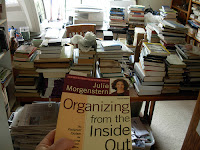
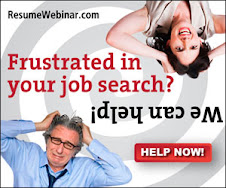


3 comments:
I use Outlook with Business Contact Manager, which is an Add-in available for Office Small Business or Professional editions. That has a more robust contact tracking capability--emails are tracked by contact. More info is available at http://office.microsoft.com/en-us/contactmanager/FX101674171033.aspx
Thanks for adding Gary. I've tried that also, and it constantly crashed my machine. Hopefully MS has fixed their bugginess.
Thanks Phil. I really liked the article especially the " 3 things " section.
Post a Comment